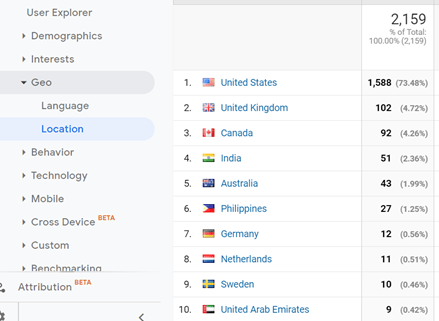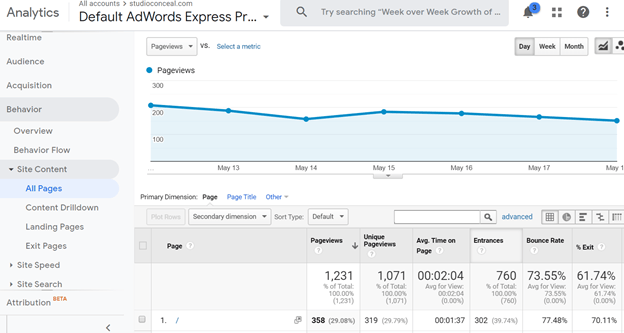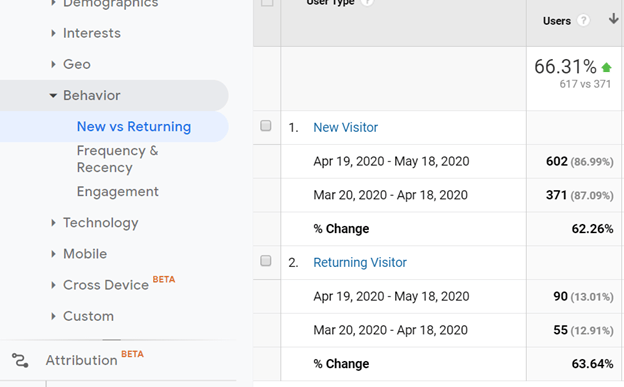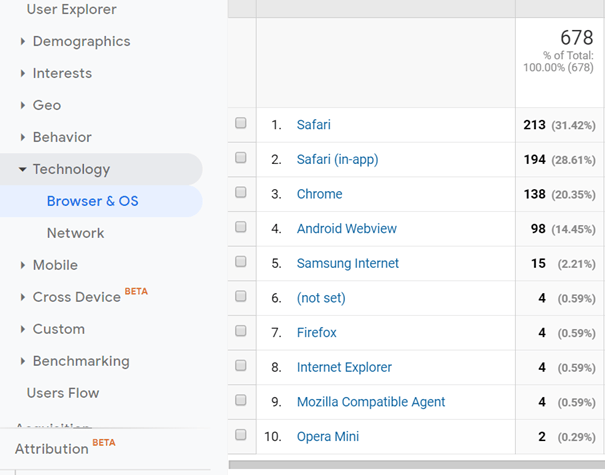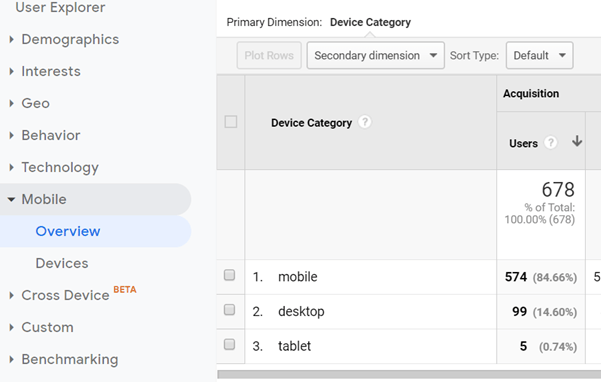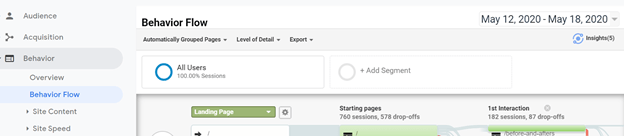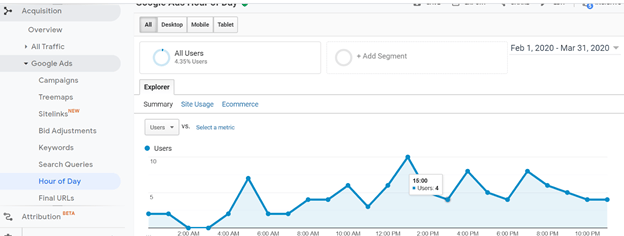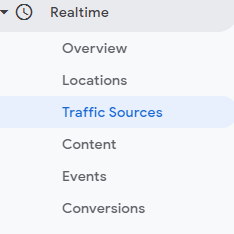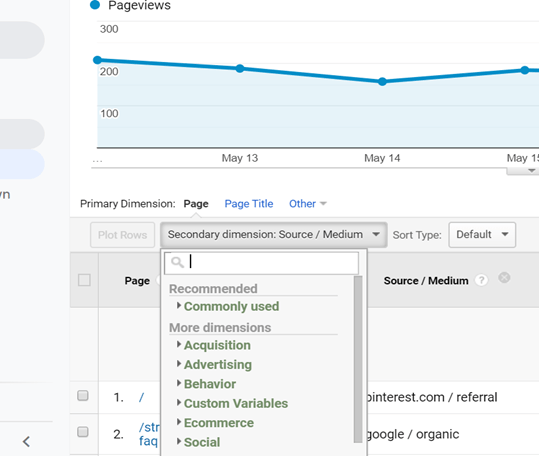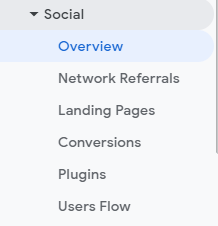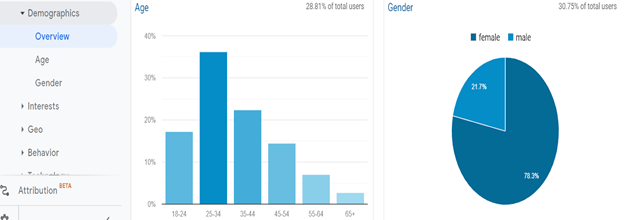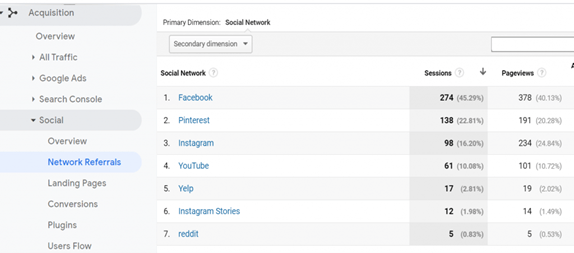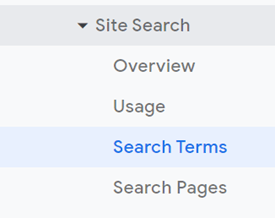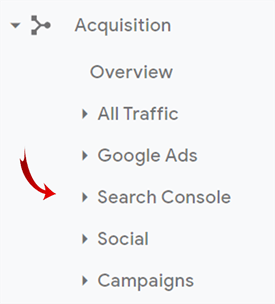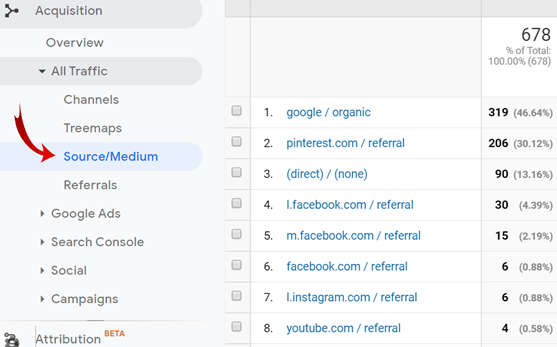Age and Gender
This demographic metric is helpful if your product or service targets specific ages or genders. For example, businesses in the beauty, fashion, insurance, toy sellers, or entertainment industry can use this data to their advantage by creating targeted ads.
Location
If you want to know the locations of your customer, this metric will show you that information. This is useful if you need to target your marketing campaign locally.
Local businesses and travel agencies use this data to create geo-targeted ads. Tracking the location helps you direct your marketing efforts to the right site.
At the same time, this data lets you determine where you need to allocate resources for your digital marketing strategy.
Essential Metrics To Evaluate in Google Analytics
Pageviews, average time on page, exit pages, and bounce rate are valuable Google Analytics metrics. They allow you to evaluate user behavior on your website.
You can view this data in the Behavior section under Site Content (All Pages). From here, you can change aspects of your SEO strategy.
PageViews
The Pageview column indicates the number of views on each web page. Unique Pageviews sit next to Pageviews. This data refers to new or unique visitors.
A high number in these columns most likely means your website consistently ranks in the top results on Search Engine Result Pages (SERPs).
Average Time on Page
Pageviews data is the quantifiable metric. Average Time on Page is a qualitative metric. This data refers to how long people spend on each web page.
Generally, a good average is between 2-3 minutes. The longer users stay on your web pages, the more likely they are to take action. These actions may include subscribing, clicking on an internal page, using your contact form, or buying a product or service.
That’s why creating valuable content for users, using anchor text strategically, and implementing strong call-to-action buttons are essential.
Bounce Rate
This metric measures the percentage of people who arrive on a web page and do not complete an action. A high bounce rate means visitors are leaving your website quickly. This can hurt your organic search ranking. With this data, your Google Analytics agency can optimize your web pages to increase engagement.



So, what’s a reasonable bounce rate? Some experts say that a 20% bounce rate may mean an incorrect configuration of your Google Analytics account.
If your bounce rate is in the higher spectrum of around 90%, it may mean visitors don’t find your website’s content helpful, the navigation confuses them, or a technical error.
According to Google, the bounce rate depends on the purpose of the page. For example, if the page has gated content, then a high bounce rate is expected.
Moreover, bounce rates in Google Analytics reports don’t tell you why a visitor leaves. It can, however, give you an idea that something is wrong with your website. Having a Google Analytics agency in place can help you figure out if it’s technical, the UX, or the content.
Exit Pages
This data shows the last page visitors used on your website. This helps you see where in the sales funnel you’re losing customers.
For example, let’s say you have a high exit rate on your website’s checkout page. This could mean your checkout page isn’t optimized for conversions.
Maybe you’re asking for too much personal info. Perhaps the buyer doesn’t want to pay shipping costs. Maybe the page has a technical error, like a nonfunctioning CTA button.
There could be a host of reasons why your checkout page has a high exit rate, but at least you know what web page needs to be fixed.
Do you want to grow faster? Schedule a free consultation an call with an expert.
New vs Returning Data Show Business Growth
Visitors and clients return to your website for many reasons. One of these reasons could be to buy another product from your eCommerce site. Another reason could be that they love your content or enjoyed the experience of browsing your site.
Do you know what’s exciting about this data? It may mean that your site is consistently ranking high on Search Engine Result Pages (SERPs).
Furthermore, an increasing number on a weekly or monthly basis may mean you’re consistently generating new leads. If you’re using a digital marketing campaign to drive web traffic, keep doing it. It’s paying off. If this metric regularly decreases, it means you need to adjust your digital marketing strategies.
Technology & Devices Report Confirms Compatibility
Customers use different browsers and devices to reach your site. Google Analytics has made it easy for you to track this data. This metric can help you decide where to allocate your resources.
For example, let’s say a large number of users are coming from Google on mobile devices. This means two things. First, you need to make sure your website is optimized for mobile. Second, you should focus your resources on Google.
Also, some sites won’t show up correctly on different browsers. Therefore, it’s essential to test your website on Google, Safari, and Bing. A distorted website will increase your bounce rate and hurt your organic search ranking.
Browsers
If you like to see what browsers your clients use, you can check the Browsers report. In the example below, Safari is the number one browser people used to visit this site. This means your site works correctly in the Safari browser. It also shows you if a user or customer uses the mobile or app version of the search engine.
Devices
The same principle applies in this analysis, except that you’re tracking what device or gadget a visitor used to browse your site.
Did they use a mobile device or a desktop? You can even look at the brand or model of the mobile device. This can help you develop a strategy for your app in the different app stores. If you have an app for your e-commerce site, this section of Google Analytics will also tell you about your app’s performance.
Behavior Flow Report Traces Interactions
Behavior Flow report shows the engagement of users on your site. It helps you visualize the interactions on different web pages. You can see how many actions a visitor performs before leaving your site.
Ads Performance Maximizes Budget Campaigns
This analytics report shows you the ROI of a PPC or any other digital marketing campaign connected to Google Analytics. Use this report to know the cost per conversion (CPC) of your marketing campaign and goals.
Your goal should always be to increase conversions. The cost of conversions differs by industry. A $50 CPC may be significant to a beauty store. In a high transaction industry like Real Estate, it’s negligible.
With this data at your fingertips, you can redirect funds to different areas of your campaign in real-time. This will help you increase conversions.
One key ingredient in a marketing campaign is the use of keywords. The goal is to increase conversions for your business.
The cost of conversion is correlated to the industry. A $50 CPC may be significant to a beauty store but is negligible to high revenue transactions such as real estate.
Other Metrics
The Real-Time section is like live sessions on a social media network. You see what’s currently happening. Reports include an overview, locations, traffic sources, content, events, and conversions.
Combined Reports for Better Analysis
Individual insight is a powerful metric. Combine this insight with other metrics, and you’ll get a better analysis. However, the reporting feature has a limit. Any data before the date of Google Analytics implementation won’t be included.
Google Tag Manager Vs. Google Analytics
These two are different tools published by Google. Their purpose is to make the life of digital marketers a lot easier when it comes to analytics.
What is a Google Tag Manager? This is a tool where Google gathers all compatible tags to your site. When we say tags, we refer to HTML/Javascript codes. Examples are the Google Analytics tag and Google Ads Conversion tag. You can insert these in your site’s HTML code.
Google Tag manager with custom dimensions doesn’t replace Google Analytics. It lacks a reporting feature. However, you need this tool to customize the HTML of your site and place codes to track visitors.
FAQ
What is the cost of Google Analytics?
The standard version of Google Analytics is free. You can export customized reports, use advanced features and receive analytics alerts.
However, the data volume caps at 10 million hits monthly and 50K rows of reports. This volume and report capacity is sufficient for small to medium websites with average to heavy traffic. Furthermore, the free version is DIY. It doesn’t have a support tool provided by Google.
If your company is large with extremely heavy traffic, Google Analytics 360 is available. This paid version allows you to track up to 20B data volume and 3M rows of an exported report. The paid tool comes with support and a dedicated account manager to help you with the insights.
Is Google Analytics the same as SEO?
No. Google Analytics is a tool that tracks practically all data related to traffic on your site and web pages, including how visitors interact with your site. Analytics shows the source of traffic (organic traffic from different search engines), GMB listing, social media, email campaign, Google Ads, and referrals from other sites, such as business directories.
Analytics will also give you information on all your marketing efforts and where else you need to make improvements.
It also tracks demographics, location, language, device, and browser used. From all this data, you can make adjustments to your website and your digital marketing strategies.
SEO is just but one of the digital marketing strategies that Google Analytics measures. Often, Google Analytics works hand in hand with SEO in tracking essential data metrics.
Can Google Analytics tell you who is visiting your site?
Yes and no. You can’t collect personal information like address, name, or email. This information is protected by confidentiality and privacy standards.
However, if you strategically place subscription opportunities and visitors willingly give up their data, then the confidentiality and privacy standard rules don’t apply.
You can also collect generalized data and reports on these visitors regarding age, location, gender, or the platforms they use.
Yes. Google Analytics data have five metrics that are essential for your digital marketing strategies and goals.
Network Referrals reporting is the insights of engagement from different channels. Through this data, you can determine which of your social media marketing has a positive ROI.
Landing Pages metric refers to the data of each URL on your social media. Data include clicks, page views, average time on the URL.
Conversions reports are all about return on investment in a quantifiable value. Often, it shows the dollar amount associated with each network. This data is vital to digital marketers in evaluating the efficiency of sales campaigns.
Is Google Tag Manager Easy to Use?
It depends. If you know how to use codes, the Tag Manager tool won’t even be necessary. For non-coders, this could be a way for you to use codes without getting into the intricacies of programming.
You might still need to learn a few things about HTML and where to find the necessary sections of your site. For most business or site owners, this could mean a steep learning curve.
Can you do Google Analytics in-house?
Yes, of course. This tool is available to any website that has its own paid domain and hosting. You can set up a Google Analytics account as quickly as ABC.
You can set up custom reporting and track conversions. However, do you have time to learn and understand everything? It will take months, maybe even years, to fully understand the intricacies of Google Analytics.
A better alternative is to hire a Google Analytics agency. They’ll be able to leverage Google Analytics to create effective digital marketing strategies and help you achieve your goals.
The Importance of Hiring a Digital Marketing Agency With Experience in Google Analytics
An agency can do most of the technical work. They can also interpret the data from Google Analytics and create powerful digital marketing strategies.
Benefits of Working With A Google Analytics Agency
Gathers and Gives You Insights on Important Data
Your Google Analytics agency will be able to gather insightful data. Without this data, the agency will not be able to help you make informed decisions. Tracking each campaign and making adjustments in real-time can help your company reach its goals.
Creates Data-Driven Plans
An efficient Google Analytics agency provides a comprehensive data-based marketing plan. It ensures high levels of performance in the constantly changing digital environment.
Reviews Outcome to Further Improve Performance
Any subtle changes to the data give insight to an experienced Google Analytics agency. Understanding how to optimize digital marketing campaigns, improve the user experience, or correct backend technical issues lead to improved performance overall.
Data Clarity
Since these agencies have an expert team, they can provide precise data your business can use. Running a business takes enormous amounts of time. Trying to sort through all this data can take weeks or even months. Google Analytics agencies can sift through the data quickly and improve your marketing campaigns.
Powerful Leverage
A Google Analytics agency has leverage in terms of influence and knowledge. It can identify significant opportunities that you can implement on your retargeting efforts or marketing campaigns.
Trust Digital Delane to be Your Google Analytics Agency
Google Analytics is a powerful tool. But, you may need to spend time learning the proper setup, interpret the data, measure the results, and optimize your digital marketing strategies.
If you need help setting up a Google Analytics account, increasing conversions, interpreting of reports, and a solid digital marketing plan, contact Digital Delane. Our team can help you achieve your business goals, increase revenue, and create compelling digital campaigns.
[/vc_column_text][/vc_column][/vc_row]
The best way to retarget visitors and convert them into clients is to evaluate the demographics. Demographics refer to your audience’s age, gender, location, and language.
Age and Gender
This demographic metric is helpful if your product or service targets specific ages or genders. For example, businesses in the beauty, fashion, insurance, toy sellers, or entertainment industry can use this data to their advantage by creating targeted ads.
Location
If you want to know the locations of your customer, this metric will show you that information. This is useful if you need to target your marketing campaign locally.
Local businesses and travel agencies use this data to create geo-targeted ads. Tracking the location helps you direct your marketing efforts to the right site.
At the same time, this data lets you determine where you need to allocate resources for your digital marketing strategy.
Essential Metrics To Evaluate in Google Analytics
Pageviews, average time on page, exit pages, and bounce rate are valuable Google Analytics metrics. They allow you to evaluate user behavior on your website.
You can view this data in the Behavior section under Site Content (All Pages). From here, you can change aspects of your SEO strategy.
PageViews
The Pageview column indicates the number of views on each web page. Unique Pageviews sit next to Pageviews. This data refers to new or unique visitors.
A high number in these columns most likely means your website consistently ranks in the top results on Search Engine Result Pages (SERPs).
Average Time on Page
Pageviews data is the quantifiable metric. Average Time on Page is a qualitative metric. This data refers to how long people spend on each web page.
Generally, a good average is between 2-3 minutes. The longer users stay on your web pages, the more likely they are to take action. These actions may include subscribing, clicking on an internal page, using your contact form, or buying a product or service.
That’s why creating valuable content for users, using anchor text strategically, and implementing strong call-to-action buttons are essential.
Bounce Rate
This metric measures the percentage of people who arrive on a web page and do not complete an action. A high bounce rate means visitors are leaving your website quickly. This can hurt your organic search ranking. With this data, your Google Analytics agency can optimize your web pages to increase engagement.



So, what’s a reasonable bounce rate? Some experts say that a 20% bounce rate may mean an incorrect configuration of your Google Analytics account.
If your bounce rate is in the higher spectrum of around 90%, it may mean visitors don’t find your website’s content helpful, the navigation confuses them, or a technical error.
According to Google, the bounce rate depends on the purpose of the page. For example, if the page has gated content, then a high bounce rate is expected.
Moreover, bounce rates in Google Analytics reports don’t tell you why a visitor leaves. It can, however, give you an idea that something is wrong with your website. Having a Google Analytics agency in place can help you figure out if it’s technical, the UX, or the content.
Exit Pages
This data shows the last page visitors used on your website. This helps you see where in the sales funnel you’re losing customers.
For example, let’s say you have a high exit rate on your website’s checkout page. This could mean your checkout page isn’t optimized for conversions.
Maybe you’re asking for too much personal info. Perhaps the buyer doesn’t want to pay shipping costs. Maybe the page has a technical error, like a nonfunctioning CTA button.
There could be a host of reasons why your checkout page has a high exit rate, but at least you know what web page needs to be fixed.
Do you want to grow faster? Schedule a free consultation an call with an expert.
New vs Returning Data Show Business Growth
Visitors and clients return to your website for many reasons. One of these reasons could be to buy another product from your eCommerce site. Another reason could be that they love your content or enjoyed the experience of browsing your site.
Do you know what’s exciting about this data? It may mean that your site is consistently ranking high on Search Engine Result Pages (SERPs).
Furthermore, an increasing number on a weekly or monthly basis may mean you’re consistently generating new leads. If you’re using a digital marketing campaign to drive web traffic, keep doing it. It’s paying off. If this metric regularly decreases, it means you need to adjust your digital marketing strategies.
Technology & Devices Report Confirms Compatibility
Customers use different browsers and devices to reach your site. Google Analytics has made it easy for you to track this data. This metric can help you decide where to allocate your resources.
For example, let’s say a large number of users are coming from Google on mobile devices. This means two things. First, you need to make sure your website is optimized for mobile. Second, you should focus your resources on Google.
Also, some sites won’t show up correctly on different browsers. Therefore, it’s essential to test your website on Google, Safari, and Bing. A distorted website will increase your bounce rate and hurt your organic search ranking.
Browsers
If you like to see what browsers your clients use, you can check the Browsers report. In the example below, Safari is the number one browser people used to visit this site. This means your site works correctly in the Safari browser. It also shows you if a user or customer uses the mobile or app version of the search engine.
Devices
The same principle applies in this analysis, except that you’re tracking what device or gadget a visitor used to browse your site.
Did they use a mobile device or a desktop? You can even look at the brand or model of the mobile device. This can help you develop a strategy for your app in the different app stores. If you have an app for your e-commerce site, this section of Google Analytics will also tell you about your app’s performance.
Behavior Flow Report Traces Interactions
Behavior Flow report shows the engagement of users on your site. It helps you visualize the interactions on different web pages. You can see how many actions a visitor performs before leaving your site.
Ads Performance Maximizes Budget Campaigns
This analytics report shows you the ROI of a PPC or any other digital marketing campaign connected to Google Analytics. Use this report to know the cost per conversion (CPC) of your marketing campaign and goals.
Your goal should always be to increase conversions. The cost of conversions differs by industry. A $50 CPC may be significant to a beauty store. In a high transaction industry like Real Estate, it’s negligible.
With this data at your fingertips, you can redirect funds to different areas of your campaign in real-time. This will help you increase conversions.
One key ingredient in a marketing campaign is the use of keywords. The goal is to increase conversions for your business.
The cost of conversion is correlated to the industry. A $50 CPC may be significant to a beauty store but is negligible to high revenue transactions such as real estate.
Other Metrics
The Real-Time section is like live sessions on a social media network. You see what’s currently happening. Reports include an overview, locations, traffic sources, content, events, and conversions.
Combined Reports for Better Analysis
Individual insight is a powerful metric. Combine this insight with other metrics, and you’ll get a better analysis. However, the reporting feature has a limit. Any data before the date of Google Analytics implementation won’t be included.
Google Tag Manager Vs. Google Analytics
These two are different tools published by Google. Their purpose is to make the life of digital marketers a lot easier when it comes to analytics.
What is a Google Tag Manager? This is a tool where Google gathers all compatible tags to your site. When we say tags, we refer to HTML/Javascript codes. Examples are the Google Analytics tag and Google Ads Conversion tag. You can insert these in your site’s HTML code.
Google Tag manager with custom dimensions doesn’t replace Google Analytics. It lacks a reporting feature. However, you need this tool to customize the HTML of your site and place codes to track visitors.
FAQ
What is the cost of Google Analytics?
The standard version of Google Analytics is free. You can export customized reports, use advanced features and receive analytics alerts.
However, the data volume caps at 10 million hits monthly and 50K rows of reports. This volume and report capacity is sufficient for small to medium websites with average to heavy traffic. Furthermore, the free version is DIY. It doesn’t have a support tool provided by Google.
If your company is large with extremely heavy traffic, Google Analytics 360 is available. This paid version allows you to track up to 20B data volume and 3M rows of an exported report. The paid tool comes with support and a dedicated account manager to help you with the insights.
Is Google Analytics the same as SEO?
No. Google Analytics is a tool that tracks practically all data related to traffic on your site and web pages, including how visitors interact with your site. Analytics shows the source of traffic (organic traffic from different search engines), GMB listing, social media, email campaign, Google Ads, and referrals from other sites, such as business directories.
Analytics will also give you information on all your marketing efforts and where else you need to make improvements.
It also tracks demographics, location, language, device, and browser used. From all this data, you can make adjustments to your website and your digital marketing strategies.
SEO is just but one of the digital marketing strategies that Google Analytics measures. Often, Google Analytics works hand in hand with SEO in tracking essential data metrics.
Can Google Analytics tell you who is visiting your site?
Yes and no. You can’t collect personal information like address, name, or email. This information is protected by confidentiality and privacy standards.
However, if you strategically place subscription opportunities and visitors willingly give up their data, then the confidentiality and privacy standard rules don’t apply.
You can also collect generalized data and reports on these visitors regarding age, location, gender, or the platforms they use.
Yes. Google Analytics data have five metrics that are essential for your digital marketing strategies and goals.
Network Referrals reporting is the insights of engagement from different channels. Through this data, you can determine which of your social media marketing has a positive ROI.
Landing Pages metric refers to the data of each URL on your social media. Data include clicks, page views, average time on the URL.
Conversions reports are all about return on investment in a quantifiable value. Often, it shows the dollar amount associated with each network. This data is vital to digital marketers in evaluating the efficiency of sales campaigns.
Is Google Tag Manager Easy to Use?
It depends. If you know how to use codes, the Tag Manager tool won’t even be necessary. For non-coders, this could be a way for you to use codes without getting into the intricacies of programming.
You might still need to learn a few things about HTML and where to find the necessary sections of your site. For most business or site owners, this could mean a steep learning curve.
Can you do Google Analytics in-house?
Yes, of course. This tool is available to any website that has its own paid domain and hosting. You can set up a Google Analytics account as quickly as ABC.
You can set up custom reporting and track conversions. However, do you have time to learn and understand everything? It will take months, maybe even years, to fully understand the intricacies of Google Analytics.
A better alternative is to hire a Google Analytics agency. They’ll be able to leverage Google Analytics to create effective digital marketing strategies and help you achieve your goals.
The Importance of Hiring a Digital Marketing Agency With Experience in Google Analytics
An agency can do most of the technical work. They can also interpret the data from Google Analytics and create powerful digital marketing strategies.
Benefits of Working With A Google Analytics Agency
Gathers and Gives You Insights on Important Data
Your Google Analytics agency will be able to gather insightful data. Without this data, the agency will not be able to help you make informed decisions. Tracking each campaign and making adjustments in real-time can help your company reach its goals.
Creates Data-Driven Plans
An efficient Google Analytics agency provides a comprehensive data-based marketing plan. It ensures high levels of performance in the constantly changing digital environment.
Reviews Outcome to Further Improve Performance
Any subtle changes to the data give insight to an experienced Google Analytics agency. Understanding how to optimize digital marketing campaigns, improve the user experience, or correct backend technical issues lead to improved performance overall.
Data Clarity
Since these agencies have an expert team, they can provide precise data your business can use. Running a business takes enormous amounts of time. Trying to sort through all this data can take weeks or even months. Google Analytics agencies can sift through the data quickly and improve your marketing campaigns.
Powerful Leverage
A Google Analytics agency has leverage in terms of influence and knowledge. It can identify significant opportunities that you can implement on your retargeting efforts or marketing campaigns.
Trust Digital Delane to be Your Google Analytics Agency
Google Analytics is a powerful tool. But, you may need to spend time learning the proper setup, interpret the data, measure the results, and optimize your digital marketing strategies.
If you need help setting up a Google Analytics account, increasing conversions, interpreting of reports, and a solid digital marketing plan, contact Digital Delane. Our team can help you achieve your business goals, increase revenue, and create compelling digital campaigns.
[/vc_column_text][/vc_column][/vc_row]
The explosion of social media is now more evident than ever. Businesses from all industries leverage the different channels to achieve their business goals.
If you haven’t created a social media business account yet, you could be missing out on a big opportunity. Choosing the most relevant social media channel for your business could increase brand awareness.
Did you know that social media has the highest usage rate? Nearly half the world’s population uses it to interact with businesses.
If you have business pages on these platforms, you can determine which platform provides more traffic to your site. This knowledge can be helpful in rethinking your digital marketing.
You can also track social media conversions on Google Analytics. This helps you identify your best-performing social media posts. With this information, you can improve your future posts to increase conversions and sales revenue.
Search Insights Help Identify Key Terms
This Google Analytics metric can be powerful when it comes to improving your digital marketing efforts. You can either use Site Search or Search Console to access the data. But, what are the similarities and the differences between the two?
Site Search Data
You can identify the terms that your clients used in your site’s search box with this analytic. These terms help create relevant ads or content. This data is available in the Behavior section of your Google Analytics account.
How do these key terms help you in content planning? These terms show the expectations of your users and visitors. If you have more related terms on your site, your users are more likely to stay and browse similar content.
It’s best to have different types of content like videos, images, or infographics on your site to keep your users engaged.
Search Console
Search Console analytics refers to the organic search terms that visitors use. It’s a detailed analysis of a user’s queries and includes Click-Through Rate (CTR), positioning, and impression rate. A page can have a high CTR but a low ranking position.
Take note of the Top 10 Landing Pages from the metric within Search Console analysis. This value shows the top-performing pages where your users first arrive on your site. The number means these pages have the best content, provide an excellent user experience and indicate an effective digital marketing strategy.
Ready to Discuss Your Project? Chat With Our Marketing Team
Demographics Insights Retarget Specific Audiences
The best way to retarget visitors and convert them into clients is to evaluate the demographics. Demographics refer to your audience’s age, gender, location, and language.
Age and Gender
This demographic metric is helpful if your product or service targets specific ages or genders. For example, businesses in the beauty, fashion, insurance, toy sellers, or entertainment industry can use this data to their advantage by creating targeted ads.
Location
If you want to know the locations of your customer, this metric will show you that information. This is useful if you need to target your marketing campaign locally.
Local businesses and travel agencies use this data to create geo-targeted ads. Tracking the location helps you direct your marketing efforts to the right site.
At the same time, this data lets you determine where you need to allocate resources for your digital marketing strategy.
Essential Metrics To Evaluate in Google Analytics
Pageviews, average time on page, exit pages, and bounce rate are valuable Google Analytics metrics. They allow you to evaluate user behavior on your website.
You can view this data in the Behavior section under Site Content (All Pages). From here, you can change aspects of your SEO strategy.
PageViews
The Pageview column indicates the number of views on each web page. Unique Pageviews sit next to Pageviews. This data refers to new or unique visitors.
A high number in these columns most likely means your website consistently ranks in the top results on Search Engine Result Pages (SERPs).
Average Time on Page
Pageviews data is the quantifiable metric. Average Time on Page is a qualitative metric. This data refers to how long people spend on each web page.
Generally, a good average is between 2-3 minutes. The longer users stay on your web pages, the more likely they are to take action. These actions may include subscribing, clicking on an internal page, using your contact form, or buying a product or service.
That’s why creating valuable content for users, using anchor text strategically, and implementing strong call-to-action buttons are essential.
Bounce Rate
This metric measures the percentage of people who arrive on a web page and do not complete an action. A high bounce rate means visitors are leaving your website quickly. This can hurt your organic search ranking. With this data, your Google Analytics agency can optimize your web pages to increase engagement.



So, what’s a reasonable bounce rate? Some experts say that a 20% bounce rate may mean an incorrect configuration of your Google Analytics account.
If your bounce rate is in the higher spectrum of around 90%, it may mean visitors don’t find your website’s content helpful, the navigation confuses them, or a technical error.
According to Google, the bounce rate depends on the purpose of the page. For example, if the page has gated content, then a high bounce rate is expected.
Moreover, bounce rates in Google Analytics reports don’t tell you why a visitor leaves. It can, however, give you an idea that something is wrong with your website. Having a Google Analytics agency in place can help you figure out if it’s technical, the UX, or the content.
Exit Pages
This data shows the last page visitors used on your website. This helps you see where in the sales funnel you’re losing customers.
For example, let’s say you have a high exit rate on your website’s checkout page. This could mean your checkout page isn’t optimized for conversions.
Maybe you’re asking for too much personal info. Perhaps the buyer doesn’t want to pay shipping costs. Maybe the page has a technical error, like a nonfunctioning CTA button.
There could be a host of reasons why your checkout page has a high exit rate, but at least you know what web page needs to be fixed.
Do you want to grow faster? Schedule a free consultation an call with an expert.
New vs Returning Data Show Business Growth
Visitors and clients return to your website for many reasons. One of these reasons could be to buy another product from your eCommerce site. Another reason could be that they love your content or enjoyed the experience of browsing your site.
Do you know what’s exciting about this data? It may mean that your site is consistently ranking high on Search Engine Result Pages (SERPs).
Furthermore, an increasing number on a weekly or monthly basis may mean you’re consistently generating new leads. If you’re using a digital marketing campaign to drive web traffic, keep doing it. It’s paying off. If this metric regularly decreases, it means you need to adjust your digital marketing strategies.
Technology & Devices Report Confirms Compatibility
Customers use different browsers and devices to reach your site. Google Analytics has made it easy for you to track this data. This metric can help you decide where to allocate your resources.
For example, let’s say a large number of users are coming from Google on mobile devices. This means two things. First, you need to make sure your website is optimized for mobile. Second, you should focus your resources on Google.
Also, some sites won’t show up correctly on different browsers. Therefore, it’s essential to test your website on Google, Safari, and Bing. A distorted website will increase your bounce rate and hurt your organic search ranking.
Browsers
If you like to see what browsers your clients use, you can check the Browsers report. In the example below, Safari is the number one browser people used to visit this site. This means your site works correctly in the Safari browser. It also shows you if a user or customer uses the mobile or app version of the search engine.
Devices
The same principle applies in this analysis, except that you’re tracking what device or gadget a visitor used to browse your site.
Did they use a mobile device or a desktop? You can even look at the brand or model of the mobile device. This can help you develop a strategy for your app in the different app stores. If you have an app for your e-commerce site, this section of Google Analytics will also tell you about your app’s performance.
Behavior Flow Report Traces Interactions
Behavior Flow report shows the engagement of users on your site. It helps you visualize the interactions on different web pages. You can see how many actions a visitor performs before leaving your site.
Ads Performance Maximizes Budget Campaigns
This analytics report shows you the ROI of a PPC or any other digital marketing campaign connected to Google Analytics. Use this report to know the cost per conversion (CPC) of your marketing campaign and goals.
Your goal should always be to increase conversions. The cost of conversions differs by industry. A $50 CPC may be significant to a beauty store. In a high transaction industry like Real Estate, it’s negligible.
With this data at your fingertips, you can redirect funds to different areas of your campaign in real-time. This will help you increase conversions.
One key ingredient in a marketing campaign is the use of keywords. The goal is to increase conversions for your business.
The cost of conversion is correlated to the industry. A $50 CPC may be significant to a beauty store but is negligible to high revenue transactions such as real estate.
Other Metrics
The Real-Time section is like live sessions on a social media network. You see what’s currently happening. Reports include an overview, locations, traffic sources, content, events, and conversions.
Combined Reports for Better Analysis
Individual insight is a powerful metric. Combine this insight with other metrics, and you’ll get a better analysis. However, the reporting feature has a limit. Any data before the date of Google Analytics implementation won’t be included.
Google Tag Manager Vs. Google Analytics
These two are different tools published by Google. Their purpose is to make the life of digital marketers a lot easier when it comes to analytics.
What is a Google Tag Manager? This is a tool where Google gathers all compatible tags to your site. When we say tags, we refer to HTML/Javascript codes. Examples are the Google Analytics tag and Google Ads Conversion tag. You can insert these in your site’s HTML code.
Google Tag manager with custom dimensions doesn’t replace Google Analytics. It lacks a reporting feature. However, you need this tool to customize the HTML of your site and place codes to track visitors.
FAQ
What is the cost of Google Analytics?
The standard version of Google Analytics is free. You can export customized reports, use advanced features and receive analytics alerts.
However, the data volume caps at 10 million hits monthly and 50K rows of reports. This volume and report capacity is sufficient for small to medium websites with average to heavy traffic. Furthermore, the free version is DIY. It doesn’t have a support tool provided by Google.
If your company is large with extremely heavy traffic, Google Analytics 360 is available. This paid version allows you to track up to 20B data volume and 3M rows of an exported report. The paid tool comes with support and a dedicated account manager to help you with the insights.
Is Google Analytics the same as SEO?
No. Google Analytics is a tool that tracks practically all data related to traffic on your site and web pages, including how visitors interact with your site. Analytics shows the source of traffic (organic traffic from different search engines), GMB listing, social media, email campaign, Google Ads, and referrals from other sites, such as business directories.
Analytics will also give you information on all your marketing efforts and where else you need to make improvements.
It also tracks demographics, location, language, device, and browser used. From all this data, you can make adjustments to your website and your digital marketing strategies.
SEO is just but one of the digital marketing strategies that Google Analytics measures. Often, Google Analytics works hand in hand with SEO in tracking essential data metrics.
Can Google Analytics tell you who is visiting your site?
Yes and no. You can’t collect personal information like address, name, or email. This information is protected by confidentiality and privacy standards.
However, if you strategically place subscription opportunities and visitors willingly give up their data, then the confidentiality and privacy standard rules don’t apply.
You can also collect generalized data and reports on these visitors regarding age, location, gender, or the platforms they use.
Yes. Google Analytics data have five metrics that are essential for your digital marketing strategies and goals.
Network Referrals reporting is the insights of engagement from different channels. Through this data, you can determine which of your social media marketing has a positive ROI.
Landing Pages metric refers to the data of each URL on your social media. Data include clicks, page views, average time on the URL.
Conversions reports are all about return on investment in a quantifiable value. Often, it shows the dollar amount associated with each network. This data is vital to digital marketers in evaluating the efficiency of sales campaigns.
Is Google Tag Manager Easy to Use?
It depends. If you know how to use codes, the Tag Manager tool won’t even be necessary. For non-coders, this could be a way for you to use codes without getting into the intricacies of programming.
You might still need to learn a few things about HTML and where to find the necessary sections of your site. For most business or site owners, this could mean a steep learning curve.
Can you do Google Analytics in-house?
Yes, of course. This tool is available to any website that has its own paid domain and hosting. You can set up a Google Analytics account as quickly as ABC.
You can set up custom reporting and track conversions. However, do you have time to learn and understand everything? It will take months, maybe even years, to fully understand the intricacies of Google Analytics.
A better alternative is to hire a Google Analytics agency. They’ll be able to leverage Google Analytics to create effective digital marketing strategies and help you achieve your goals.
The Importance of Hiring a Digital Marketing Agency With Experience in Google Analytics
An agency can do most of the technical work. They can also interpret the data from Google Analytics and create powerful digital marketing strategies.
Benefits of Working With A Google Analytics Agency
Gathers and Gives You Insights on Important Data
Your Google Analytics agency will be able to gather insightful data. Without this data, the agency will not be able to help you make informed decisions. Tracking each campaign and making adjustments in real-time can help your company reach its goals.
Creates Data-Driven Plans
An efficient Google Analytics agency provides a comprehensive data-based marketing plan. It ensures high levels of performance in the constantly changing digital environment.
Reviews Outcome to Further Improve Performance
Any subtle changes to the data give insight to an experienced Google Analytics agency. Understanding how to optimize digital marketing campaigns, improve the user experience, or correct backend technical issues lead to improved performance overall.
Data Clarity
Since these agencies have an expert team, they can provide precise data your business can use. Running a business takes enormous amounts of time. Trying to sort through all this data can take weeks or even months. Google Analytics agencies can sift through the data quickly and improve your marketing campaigns.
Powerful Leverage
A Google Analytics agency has leverage in terms of influence and knowledge. It can identify significant opportunities that you can implement on your retargeting efforts or marketing campaigns.
Trust Digital Delane to be Your Google Analytics Agency
Google Analytics is a powerful tool. But, you may need to spend time learning the proper setup, interpret the data, measure the results, and optimize your digital marketing strategies.
If you need help setting up a Google Analytics account, increasing conversions, interpreting of reports, and a solid digital marketing plan, contact Digital Delane. Our team can help you achieve your business goals, increase revenue, and create compelling digital campaigns.
[/vc_column_text][/vc_column][/vc_row]
Referral
Referral traffic numbers correlate with the authority of your website. It could result from link-building strategies or how often visitors share your site and content with others.
Most often, when people like the information they find on your website, they link to your web pages. Referral traffic gives your company a positive brand image and a solid online presence.
However, this metric could result from negative SEO done by ill-willed people who want to bring down your business. You should monitor your online presence using Google Alerts, auditing your backlinks, and researching social media platforms for mentions.
Stay vigilant and get rid of toxic backlinks to protect your ranking on search engines. Your digital marketing agency should be able to do this for you.
Direct
This Google Analytics metric refers to visitors who directly type your URL or site web address into the browser. This number measures the strength of brand recognition for your business.
Often, direct traffic data shows how many of the visitors are repeat customers. Repeat customers mean visitors are having a positive user experience.
You’ll also be able to figure out how much revenue is coming from returning or new customers. This will give insight into how to grow your business further.
Boost Your Business with New AI Trends – Get a Free Strategy Session Today
Social Media
The explosion of social media is now more evident than ever. Businesses from all industries leverage the different channels to achieve their business goals.
If you haven’t created a social media business account yet, you could be missing out on a big opportunity. Choosing the most relevant social media channel for your business could increase brand awareness.
Did you know that social media has the highest usage rate? Nearly half the world’s population uses it to interact with businesses.
If you have business pages on these platforms, you can determine which platform provides more traffic to your site. This knowledge can be helpful in rethinking your digital marketing.
You can also track social media conversions on Google Analytics. This helps you identify your best-performing social media posts. With this information, you can improve your future posts to increase conversions and sales revenue.
Search Insights Help Identify Key Terms
This Google Analytics metric can be powerful when it comes to improving your digital marketing efforts. You can either use Site Search or Search Console to access the data. But, what are the similarities and the differences between the two?
Site Search Data
You can identify the terms that your clients used in your site’s search box with this analytic. These terms help create relevant ads or content. This data is available in the Behavior section of your Google Analytics account.
How do these key terms help you in content planning? These terms show the expectations of your users and visitors. If you have more related terms on your site, your users are more likely to stay and browse similar content.
It’s best to have different types of content like videos, images, or infographics on your site to keep your users engaged.
Search Console
Search Console analytics refers to the organic search terms that visitors use. It’s a detailed analysis of a user’s queries and includes Click-Through Rate (CTR), positioning, and impression rate. A page can have a high CTR but a low ranking position.
Take note of the Top 10 Landing Pages from the metric within Search Console analysis. This value shows the top-performing pages where your users first arrive on your site. The number means these pages have the best content, provide an excellent user experience and indicate an effective digital marketing strategy.
Ready to Discuss Your Project? Chat With Our Marketing Team
Demographics Insights Retarget Specific Audiences
The best way to retarget visitors and convert them into clients is to evaluate the demographics. Demographics refer to your audience’s age, gender, location, and language.
Age and Gender
This demographic metric is helpful if your product or service targets specific ages or genders. For example, businesses in the beauty, fashion, insurance, toy sellers, or entertainment industry can use this data to their advantage by creating targeted ads.
Location
If you want to know the locations of your customer, this metric will show you that information. This is useful if you need to target your marketing campaign locally.
Local businesses and travel agencies use this data to create geo-targeted ads. Tracking the location helps you direct your marketing efforts to the right site.
At the same time, this data lets you determine where you need to allocate resources for your digital marketing strategy.
Essential Metrics To Evaluate in Google Analytics
Pageviews, average time on page, exit pages, and bounce rate are valuable Google Analytics metrics. They allow you to evaluate user behavior on your website.
You can view this data in the Behavior section under Site Content (All Pages). From here, you can change aspects of your SEO strategy.
PageViews
The Pageview column indicates the number of views on each web page. Unique Pageviews sit next to Pageviews. This data refers to new or unique visitors.
A high number in these columns most likely means your website consistently ranks in the top results on Search Engine Result Pages (SERPs).
Average Time on Page
Pageviews data is the quantifiable metric. Average Time on Page is a qualitative metric. This data refers to how long people spend on each web page.
Generally, a good average is between 2-3 minutes. The longer users stay on your web pages, the more likely they are to take action. These actions may include subscribing, clicking on an internal page, using your contact form, or buying a product or service.
That’s why creating valuable content for users, using anchor text strategically, and implementing strong call-to-action buttons are essential.
Bounce Rate
This metric measures the percentage of people who arrive on a web page and do not complete an action. A high bounce rate means visitors are leaving your website quickly. This can hurt your organic search ranking. With this data, your Google Analytics agency can optimize your web pages to increase engagement.



So, what’s a reasonable bounce rate? Some experts say that a 20% bounce rate may mean an incorrect configuration of your Google Analytics account.
If your bounce rate is in the higher spectrum of around 90%, it may mean visitors don’t find your website’s content helpful, the navigation confuses them, or a technical error.
According to Google, the bounce rate depends on the purpose of the page. For example, if the page has gated content, then a high bounce rate is expected.
Moreover, bounce rates in Google Analytics reports don’t tell you why a visitor leaves. It can, however, give you an idea that something is wrong with your website. Having a Google Analytics agency in place can help you figure out if it’s technical, the UX, or the content.
Exit Pages
This data shows the last page visitors used on your website. This helps you see where in the sales funnel you’re losing customers.
For example, let’s say you have a high exit rate on your website’s checkout page. This could mean your checkout page isn’t optimized for conversions.
Maybe you’re asking for too much personal info. Perhaps the buyer doesn’t want to pay shipping costs. Maybe the page has a technical error, like a nonfunctioning CTA button.
There could be a host of reasons why your checkout page has a high exit rate, but at least you know what web page needs to be fixed.
Do you want to grow faster? Schedule a free consultation an call with an expert.
New vs Returning Data Show Business Growth
Visitors and clients return to your website for many reasons. One of these reasons could be to buy another product from your eCommerce site. Another reason could be that they love your content or enjoyed the experience of browsing your site.
Do you know what’s exciting about this data? It may mean that your site is consistently ranking high on Search Engine Result Pages (SERPs).
Furthermore, an increasing number on a weekly or monthly basis may mean you’re consistently generating new leads. If you’re using a digital marketing campaign to drive web traffic, keep doing it. It’s paying off. If this metric regularly decreases, it means you need to adjust your digital marketing strategies.
Technology & Devices Report Confirms Compatibility
Customers use different browsers and devices to reach your site. Google Analytics has made it easy for you to track this data. This metric can help you decide where to allocate your resources.
For example, let’s say a large number of users are coming from Google on mobile devices. This means two things. First, you need to make sure your website is optimized for mobile. Second, you should focus your resources on Google.
Also, some sites won’t show up correctly on different browsers. Therefore, it’s essential to test your website on Google, Safari, and Bing. A distorted website will increase your bounce rate and hurt your organic search ranking.
Browsers
If you like to see what browsers your clients use, you can check the Browsers report. In the example below, Safari is the number one browser people used to visit this site. This means your site works correctly in the Safari browser. It also shows you if a user or customer uses the mobile or app version of the search engine.
Devices
The same principle applies in this analysis, except that you’re tracking what device or gadget a visitor used to browse your site.
Did they use a mobile device or a desktop? You can even look at the brand or model of the mobile device. This can help you develop a strategy for your app in the different app stores. If you have an app for your e-commerce site, this section of Google Analytics will also tell you about your app’s performance.
Behavior Flow Report Traces Interactions
Behavior Flow report shows the engagement of users on your site. It helps you visualize the interactions on different web pages. You can see how many actions a visitor performs before leaving your site.
Ads Performance Maximizes Budget Campaigns
This analytics report shows you the ROI of a PPC or any other digital marketing campaign connected to Google Analytics. Use this report to know the cost per conversion (CPC) of your marketing campaign and goals.
Your goal should always be to increase conversions. The cost of conversions differs by industry. A $50 CPC may be significant to a beauty store. In a high transaction industry like Real Estate, it’s negligible.
With this data at your fingertips, you can redirect funds to different areas of your campaign in real-time. This will help you increase conversions.
One key ingredient in a marketing campaign is the use of keywords. The goal is to increase conversions for your business.
The cost of conversion is correlated to the industry. A $50 CPC may be significant to a beauty store but is negligible to high revenue transactions such as real estate.
Other Metrics
The Real-Time section is like live sessions on a social media network. You see what’s currently happening. Reports include an overview, locations, traffic sources, content, events, and conversions.
Combined Reports for Better Analysis
Individual insight is a powerful metric. Combine this insight with other metrics, and you’ll get a better analysis. However, the reporting feature has a limit. Any data before the date of Google Analytics implementation won’t be included.
Google Tag Manager Vs. Google Analytics
These two are different tools published by Google. Their purpose is to make the life of digital marketers a lot easier when it comes to analytics.
What is a Google Tag Manager? This is a tool where Google gathers all compatible tags to your site. When we say tags, we refer to HTML/Javascript codes. Examples are the Google Analytics tag and Google Ads Conversion tag. You can insert these in your site’s HTML code.
Google Tag manager with custom dimensions doesn’t replace Google Analytics. It lacks a reporting feature. However, you need this tool to customize the HTML of your site and place codes to track visitors.
FAQ
What is the cost of Google Analytics?
The standard version of Google Analytics is free. You can export customized reports, use advanced features and receive analytics alerts.
However, the data volume caps at 10 million hits monthly and 50K rows of reports. This volume and report capacity is sufficient for small to medium websites with average to heavy traffic. Furthermore, the free version is DIY. It doesn’t have a support tool provided by Google.
If your company is large with extremely heavy traffic, Google Analytics 360 is available. This paid version allows you to track up to 20B data volume and 3M rows of an exported report. The paid tool comes with support and a dedicated account manager to help you with the insights.
Is Google Analytics the same as SEO?
No. Google Analytics is a tool that tracks practically all data related to traffic on your site and web pages, including how visitors interact with your site. Analytics shows the source of traffic (organic traffic from different search engines), GMB listing, social media, email campaign, Google Ads, and referrals from other sites, such as business directories.
Analytics will also give you information on all your marketing efforts and where else you need to make improvements.
It also tracks demographics, location, language, device, and browser used. From all this data, you can make adjustments to your website and your digital marketing strategies.
SEO is just but one of the digital marketing strategies that Google Analytics measures. Often, Google Analytics works hand in hand with SEO in tracking essential data metrics.
Can Google Analytics tell you who is visiting your site?
Yes and no. You can’t collect personal information like address, name, or email. This information is protected by confidentiality and privacy standards.
However, if you strategically place subscription opportunities and visitors willingly give up their data, then the confidentiality and privacy standard rules don’t apply.
You can also collect generalized data and reports on these visitors regarding age, location, gender, or the platforms they use.
Yes. Google Analytics data have five metrics that are essential for your digital marketing strategies and goals.
Network Referrals reporting is the insights of engagement from different channels. Through this data, you can determine which of your social media marketing has a positive ROI.
Landing Pages metric refers to the data of each URL on your social media. Data include clicks, page views, average time on the URL.
Conversions reports are all about return on investment in a quantifiable value. Often, it shows the dollar amount associated with each network. This data is vital to digital marketers in evaluating the efficiency of sales campaigns.
Is Google Tag Manager Easy to Use?
It depends. If you know how to use codes, the Tag Manager tool won’t even be necessary. For non-coders, this could be a way for you to use codes without getting into the intricacies of programming.
You might still need to learn a few things about HTML and where to find the necessary sections of your site. For most business or site owners, this could mean a steep learning curve.
Can you do Google Analytics in-house?
Yes, of course. This tool is available to any website that has its own paid domain and hosting. You can set up a Google Analytics account as quickly as ABC.
You can set up custom reporting and track conversions. However, do you have time to learn and understand everything? It will take months, maybe even years, to fully understand the intricacies of Google Analytics.
A better alternative is to hire a Google Analytics agency. They’ll be able to leverage Google Analytics to create effective digital marketing strategies and help you achieve your goals.
The Importance of Hiring a Digital Marketing Agency With Experience in Google Analytics
An agency can do most of the technical work. They can also interpret the data from Google Analytics and create powerful digital marketing strategies.
Benefits of Working With A Google Analytics Agency
Gathers and Gives You Insights on Important Data
Your Google Analytics agency will be able to gather insightful data. Without this data, the agency will not be able to help you make informed decisions. Tracking each campaign and making adjustments in real-time can help your company reach its goals.
Creates Data-Driven Plans
An efficient Google Analytics agency provides a comprehensive data-based marketing plan. It ensures high levels of performance in the constantly changing digital environment.
Reviews Outcome to Further Improve Performance
Any subtle changes to the data give insight to an experienced Google Analytics agency. Understanding how to optimize digital marketing campaigns, improve the user experience, or correct backend technical issues lead to improved performance overall.
Data Clarity
Since these agencies have an expert team, they can provide precise data your business can use. Running a business takes enormous amounts of time. Trying to sort through all this data can take weeks or even months. Google Analytics agencies can sift through the data quickly and improve your marketing campaigns.
Powerful Leverage
A Google Analytics agency has leverage in terms of influence and knowledge. It can identify significant opportunities that you can implement on your retargeting efforts or marketing campaigns.
Trust Digital Delane to be Your Google Analytics Agency
Google Analytics is a powerful tool. But, you may need to spend time learning the proper setup, interpret the data, measure the results, and optimize your digital marketing strategies.
If you need help setting up a Google Analytics account, increasing conversions, interpreting of reports, and a solid digital marketing plan, contact Digital Delane. Our team can help you achieve your business goals, increase revenue, and create compelling digital campaigns.
[/vc_column_text][/vc_column][/vc_row]
4 Types of Traffic Sources
Organic
Organic traffic means users are coming from search engines. This means your site or pages are showing up high in Search Engine Result Pages (SERPs).
This metric shows the effectiveness of your on-page SEO techniques. High organic traffic means you have used the right keywords and optimized the page for a positive user experience.
You can perform these tasks in-house. However, it might be better to hire a Google Analytics agency with a proven track record of increasing organic search traffic.
Referral
Referral traffic numbers correlate with the authority of your website. It could result from link-building strategies or how often visitors share your site and content with others.
Most often, when people like the information they find on your website, they link to your web pages. Referral traffic gives your company a positive brand image and a solid online presence.
However, this metric could result from negative SEO done by ill-willed people who want to bring down your business. You should monitor your online presence using Google Alerts, auditing your backlinks, and researching social media platforms for mentions.
Stay vigilant and get rid of toxic backlinks to protect your ranking on search engines. Your digital marketing agency should be able to do this for you.
Direct
This Google Analytics metric refers to visitors who directly type your URL or site web address into the browser. This number measures the strength of brand recognition for your business.
Often, direct traffic data shows how many of the visitors are repeat customers. Repeat customers mean visitors are having a positive user experience.
You’ll also be able to figure out how much revenue is coming from returning or new customers. This will give insight into how to grow your business further.
Boost Your Business with New AI Trends – Get a Free Strategy Session Today
Social Media
The explosion of social media is now more evident than ever. Businesses from all industries leverage the different channels to achieve their business goals.
If you haven’t created a social media business account yet, you could be missing out on a big opportunity. Choosing the most relevant social media channel for your business could increase brand awareness.
Did you know that social media has the highest usage rate? Nearly half the world’s population uses it to interact with businesses.
If you have business pages on these platforms, you can determine which platform provides more traffic to your site. This knowledge can be helpful in rethinking your digital marketing.
You can also track social media conversions on Google Analytics. This helps you identify your best-performing social media posts. With this information, you can improve your future posts to increase conversions and sales revenue.
Search Insights Help Identify Key Terms
This Google Analytics metric can be powerful when it comes to improving your digital marketing efforts. You can either use Site Search or Search Console to access the data. But, what are the similarities and the differences between the two?
Site Search Data
You can identify the terms that your clients used in your site’s search box with this analytic. These terms help create relevant ads or content. This data is available in the Behavior section of your Google Analytics account.
How do these key terms help you in content planning? These terms show the expectations of your users and visitors. If you have more related terms on your site, your users are more likely to stay and browse similar content.
It’s best to have different types of content like videos, images, or infographics on your site to keep your users engaged.
Search Console
Search Console analytics refers to the organic search terms that visitors use. It’s a detailed analysis of a user’s queries and includes Click-Through Rate (CTR), positioning, and impression rate. A page can have a high CTR but a low ranking position.
Take note of the Top 10 Landing Pages from the metric within Search Console analysis. This value shows the top-performing pages where your users first arrive on your site. The number means these pages have the best content, provide an excellent user experience and indicate an effective digital marketing strategy.
Ready to Discuss Your Project? Chat With Our Marketing Team
Demographics Insights Retarget Specific Audiences
The best way to retarget visitors and convert them into clients is to evaluate the demographics. Demographics refer to your audience’s age, gender, location, and language.
Age and Gender
This demographic metric is helpful if your product or service targets specific ages or genders. For example, businesses in the beauty, fashion, insurance, toy sellers, or entertainment industry can use this data to their advantage by creating targeted ads.
Location
If you want to know the locations of your customer, this metric will show you that information. This is useful if you need to target your marketing campaign locally.
Local businesses and travel agencies use this data to create geo-targeted ads. Tracking the location helps you direct your marketing efforts to the right site.
At the same time, this data lets you determine where you need to allocate resources for your digital marketing strategy.
Essential Metrics To Evaluate in Google Analytics
Pageviews, average time on page, exit pages, and bounce rate are valuable Google Analytics metrics. They allow you to evaluate user behavior on your website.
You can view this data in the Behavior section under Site Content (All Pages). From here, you can change aspects of your SEO strategy.
PageViews
The Pageview column indicates the number of views on each web page. Unique Pageviews sit next to Pageviews. This data refers to new or unique visitors.
A high number in these columns most likely means your website consistently ranks in the top results on Search Engine Result Pages (SERPs).
Average Time on Page
Pageviews data is the quantifiable metric. Average Time on Page is a qualitative metric. This data refers to how long people spend on each web page.
Generally, a good average is between 2-3 minutes. The longer users stay on your web pages, the more likely they are to take action. These actions may include subscribing, clicking on an internal page, using your contact form, or buying a product or service.
That’s why creating valuable content for users, using anchor text strategically, and implementing strong call-to-action buttons are essential.
Bounce Rate
This metric measures the percentage of people who arrive on a web page and do not complete an action. A high bounce rate means visitors are leaving your website quickly. This can hurt your organic search ranking. With this data, your Google Analytics agency can optimize your web pages to increase engagement.



So, what’s a reasonable bounce rate? Some experts say that a 20% bounce rate may mean an incorrect configuration of your Google Analytics account.
If your bounce rate is in the higher spectrum of around 90%, it may mean visitors don’t find your website’s content helpful, the navigation confuses them, or a technical error.
According to Google, the bounce rate depends on the purpose of the page. For example, if the page has gated content, then a high bounce rate is expected.
Moreover, bounce rates in Google Analytics reports don’t tell you why a visitor leaves. It can, however, give you an idea that something is wrong with your website. Having a Google Analytics agency in place can help you figure out if it’s technical, the UX, or the content.
Exit Pages
This data shows the last page visitors used on your website. This helps you see where in the sales funnel you’re losing customers.
For example, let’s say you have a high exit rate on your website’s checkout page. This could mean your checkout page isn’t optimized for conversions.
Maybe you’re asking for too much personal info. Perhaps the buyer doesn’t want to pay shipping costs. Maybe the page has a technical error, like a nonfunctioning CTA button.
There could be a host of reasons why your checkout page has a high exit rate, but at least you know what web page needs to be fixed.
Do you want to grow faster? Schedule a free consultation an call with an expert.
New vs Returning Data Show Business Growth
Visitors and clients return to your website for many reasons. One of these reasons could be to buy another product from your eCommerce site. Another reason could be that they love your content or enjoyed the experience of browsing your site.
Do you know what’s exciting about this data? It may mean that your site is consistently ranking high on Search Engine Result Pages (SERPs).
Furthermore, an increasing number on a weekly or monthly basis may mean you’re consistently generating new leads. If you’re using a digital marketing campaign to drive web traffic, keep doing it. It’s paying off. If this metric regularly decreases, it means you need to adjust your digital marketing strategies.
Technology & Devices Report Confirms Compatibility
Customers use different browsers and devices to reach your site. Google Analytics has made it easy for you to track this data. This metric can help you decide where to allocate your resources.
For example, let’s say a large number of users are coming from Google on mobile devices. This means two things. First, you need to make sure your website is optimized for mobile. Second, you should focus your resources on Google.
Also, some sites won’t show up correctly on different browsers. Therefore, it’s essential to test your website on Google, Safari, and Bing. A distorted website will increase your bounce rate and hurt your organic search ranking.
Browsers
If you like to see what browsers your clients use, you can check the Browsers report. In the example below, Safari is the number one browser people used to visit this site. This means your site works correctly in the Safari browser. It also shows you if a user or customer uses the mobile or app version of the search engine.
Devices
The same principle applies in this analysis, except that you’re tracking what device or gadget a visitor used to browse your site.
Did they use a mobile device or a desktop? You can even look at the brand or model of the mobile device. This can help you develop a strategy for your app in the different app stores. If you have an app for your e-commerce site, this section of Google Analytics will also tell you about your app’s performance.
Behavior Flow Report Traces Interactions
Behavior Flow report shows the engagement of users on your site. It helps you visualize the interactions on different web pages. You can see how many actions a visitor performs before leaving your site.
Ads Performance Maximizes Budget Campaigns
This analytics report shows you the ROI of a PPC or any other digital marketing campaign connected to Google Analytics. Use this report to know the cost per conversion (CPC) of your marketing campaign and goals.
Your goal should always be to increase conversions. The cost of conversions differs by industry. A $50 CPC may be significant to a beauty store. In a high transaction industry like Real Estate, it’s negligible.
With this data at your fingertips, you can redirect funds to different areas of your campaign in real-time. This will help you increase conversions.
One key ingredient in a marketing campaign is the use of keywords. The goal is to increase conversions for your business.
The cost of conversion is correlated to the industry. A $50 CPC may be significant to a beauty store but is negligible to high revenue transactions such as real estate.
Other Metrics
The Real-Time section is like live sessions on a social media network. You see what’s currently happening. Reports include an overview, locations, traffic sources, content, events, and conversions.
Combined Reports for Better Analysis
Individual insight is a powerful metric. Combine this insight with other metrics, and you’ll get a better analysis. However, the reporting feature has a limit. Any data before the date of Google Analytics implementation won’t be included.
Google Tag Manager Vs. Google Analytics
These two are different tools published by Google. Their purpose is to make the life of digital marketers a lot easier when it comes to analytics.
What is a Google Tag Manager? This is a tool where Google gathers all compatible tags to your site. When we say tags, we refer to HTML/Javascript codes. Examples are the Google Analytics tag and Google Ads Conversion tag. You can insert these in your site’s HTML code.
Google Tag manager with custom dimensions doesn’t replace Google Analytics. It lacks a reporting feature. However, you need this tool to customize the HTML of your site and place codes to track visitors.
FAQ
What is the cost of Google Analytics?
The standard version of Google Analytics is free. You can export customized reports, use advanced features and receive analytics alerts.
However, the data volume caps at 10 million hits monthly and 50K rows of reports. This volume and report capacity is sufficient for small to medium websites with average to heavy traffic. Furthermore, the free version is DIY. It doesn’t have a support tool provided by Google.
If your company is large with extremely heavy traffic, Google Analytics 360 is available. This paid version allows you to track up to 20B data volume and 3M rows of an exported report. The paid tool comes with support and a dedicated account manager to help you with the insights.
Is Google Analytics the same as SEO?
No. Google Analytics is a tool that tracks practically all data related to traffic on your site and web pages, including how visitors interact with your site. Analytics shows the source of traffic (organic traffic from different search engines), GMB listing, social media, email campaign, Google Ads, and referrals from other sites, such as business directories.
Analytics will also give you information on all your marketing efforts and where else you need to make improvements.
It also tracks demographics, location, language, device, and browser used. From all this data, you can make adjustments to your website and your digital marketing strategies.
SEO is just but one of the digital marketing strategies that Google Analytics measures. Often, Google Analytics works hand in hand with SEO in tracking essential data metrics.
Can Google Analytics tell you who is visiting your site?
Yes and no. You can’t collect personal information like address, name, or email. This information is protected by confidentiality and privacy standards.
However, if you strategically place subscription opportunities and visitors willingly give up their data, then the confidentiality and privacy standard rules don’t apply.
You can also collect generalized data and reports on these visitors regarding age, location, gender, or the platforms they use.
Yes. Google Analytics data have five metrics that are essential for your digital marketing strategies and goals.
Network Referrals reporting is the insights of engagement from different channels. Through this data, you can determine which of your social media marketing has a positive ROI.
Landing Pages metric refers to the data of each URL on your social media. Data include clicks, page views, average time on the URL.
Conversions reports are all about return on investment in a quantifiable value. Often, it shows the dollar amount associated with each network. This data is vital to digital marketers in evaluating the efficiency of sales campaigns.
Is Google Tag Manager Easy to Use?
It depends. If you know how to use codes, the Tag Manager tool won’t even be necessary. For non-coders, this could be a way for you to use codes without getting into the intricacies of programming.
You might still need to learn a few things about HTML and where to find the necessary sections of your site. For most business or site owners, this could mean a steep learning curve.
Can you do Google Analytics in-house?
Yes, of course. This tool is available to any website that has its own paid domain and hosting. You can set up a Google Analytics account as quickly as ABC.
You can set up custom reporting and track conversions. However, do you have time to learn and understand everything? It will take months, maybe even years, to fully understand the intricacies of Google Analytics.
A better alternative is to hire a Google Analytics agency. They’ll be able to leverage Google Analytics to create effective digital marketing strategies and help you achieve your goals.
The Importance of Hiring a Digital Marketing Agency With Experience in Google Analytics
An agency can do most of the technical work. They can also interpret the data from Google Analytics and create powerful digital marketing strategies.
Benefits of Working With A Google Analytics Agency
Gathers and Gives You Insights on Important Data
Your Google Analytics agency will be able to gather insightful data. Without this data, the agency will not be able to help you make informed decisions. Tracking each campaign and making adjustments in real-time can help your company reach its goals.
Creates Data-Driven Plans
An efficient Google Analytics agency provides a comprehensive data-based marketing plan. It ensures high levels of performance in the constantly changing digital environment.
Reviews Outcome to Further Improve Performance
Any subtle changes to the data give insight to an experienced Google Analytics agency. Understanding how to optimize digital marketing campaigns, improve the user experience, or correct backend technical issues lead to improved performance overall.
Data Clarity
Since these agencies have an expert team, they can provide precise data your business can use. Running a business takes enormous amounts of time. Trying to sort through all this data can take weeks or even months. Google Analytics agencies can sift through the data quickly and improve your marketing campaigns.
Powerful Leverage
A Google Analytics agency has leverage in terms of influence and knowledge. It can identify significant opportunities that you can implement on your retargeting efforts or marketing campaigns.
Trust Digital Delane to be Your Google Analytics Agency
Google Analytics is a powerful tool. But, you may need to spend time learning the proper setup, interpret the data, measure the results, and optimize your digital marketing strategies.
If you need help setting up a Google Analytics account, increasing conversions, interpreting of reports, and a solid digital marketing plan, contact Digital Delane. Our team can help you achieve your business goals, increase revenue, and create compelling digital campaigns.
[/vc_column_text][/vc_column][/vc_row]
Practice Data-Driven Marketing With a Google Analytics Agency



Data-Driven Marketing with a Google Analytics Agency
As a business owner, you want to invest in marketing strategies that produce the best results in the shortest amount of time. Nothing speeds up the process faster than having solid data and a clear understanding of your target market’s needs.
With this valuable information, you’ll be able to create a laser-focused approach. It helps to have a digital marketing agency with experience in Google Analytics to gather relevant data and create marketing strategies accordingly.
Google Analytics provides the most comprehensive overview of your business’s site and ranks as one of the market’s best marketing and SEO tools.
Next, we’ll discuss the key metrics in Google Analytics. Understanding these metrics shows you what’s working and what needs improvement.
Key Metrics to Measure Performance
Site Traffic Provides Insight on Users
Visitors use different browsers to search for various products or services. There’s Yahoo, Bing, Google, or other search engines.
With this metric in Google Analytics, you can understand how a client finds your site. The report is available under the Acquisition section.
You can further break down this data and see what channels your visitor has used to reach your site. Some visitors might have used their personal accounts. Perhaps, they clicked your paid ads in search engines.
Tracking these numbers will let you know if your off-page SEO efforts are working. It will also tell you where you need to allocate resources. You can change your digital strategy in real-time using these analytics, resulting in less wasted ad spend.
4 Types of Traffic Sources
Organic
Organic traffic means users are coming from search engines. This means your site or pages are showing up high in Search Engine Result Pages (SERPs).
This metric shows the effectiveness of your on-page SEO techniques. High organic traffic means you have used the right keywords and optimized the page for a positive user experience.
You can perform these tasks in-house. However, it might be better to hire a Google Analytics agency with a proven track record of increasing organic search traffic.
Referral
Referral traffic numbers correlate with the authority of your website. It could result from link-building strategies or how often visitors share your site and content with others.
Most often, when people like the information they find on your website, they link to your web pages. Referral traffic gives your company a positive brand image and a solid online presence.
However, this metric could result from negative SEO done by ill-willed people who want to bring down your business. You should monitor your online presence using Google Alerts, auditing your backlinks, and researching social media platforms for mentions.
Stay vigilant and get rid of toxic backlinks to protect your ranking on search engines. Your digital marketing agency should be able to do this for you.
Direct
This Google Analytics metric refers to visitors who directly type your URL or site web address into the browser. This number measures the strength of brand recognition for your business.
Often, direct traffic data shows how many of the visitors are repeat customers. Repeat customers mean visitors are having a positive user experience.
You’ll also be able to figure out how much revenue is coming from returning or new customers. This will give insight into how to grow your business further.
Boost Your Business with New AI Trends – Get a Free Strategy Session Today
Social Media
The explosion of social media is now more evident than ever. Businesses from all industries leverage the different channels to achieve their business goals.
If you haven’t created a social media business account yet, you could be missing out on a big opportunity. Choosing the most relevant social media channel for your business could increase brand awareness.
Did you know that social media has the highest usage rate? Nearly half the world’s population uses it to interact with businesses.
If you have business pages on these platforms, you can determine which platform provides more traffic to your site. This knowledge can be helpful in rethinking your digital marketing.
You can also track social media conversions on Google Analytics. This helps you identify your best-performing social media posts. With this information, you can improve your future posts to increase conversions and sales revenue.
Search Insights Help Identify Key Terms
This Google Analytics metric can be powerful when it comes to improving your digital marketing efforts. You can either use Site Search or Search Console to access the data. But, what are the similarities and the differences between the two?
Site Search Data
You can identify the terms that your clients used in your site’s search box with this analytic. These terms help create relevant ads or content. This data is available in the Behavior section of your Google Analytics account.
How do these key terms help you in content planning? These terms show the expectations of your users and visitors. If you have more related terms on your site, your users are more likely to stay and browse similar content.
It’s best to have different types of content like videos, images, or infographics on your site to keep your users engaged.
Search Console
Search Console analytics refers to the organic search terms that visitors use. It’s a detailed analysis of a user’s queries and includes Click-Through Rate (CTR), positioning, and impression rate. A page can have a high CTR but a low ranking position.
Take note of the Top 10 Landing Pages from the metric within Search Console analysis. This value shows the top-performing pages where your users first arrive on your site. The number means these pages have the best content, provide an excellent user experience and indicate an effective digital marketing strategy.
Ready to Discuss Your Project? Chat With Our Marketing Team
Demographics Insights Retarget Specific Audiences
The best way to retarget visitors and convert them into clients is to evaluate the demographics. Demographics refer to your audience’s age, gender, location, and language.
Age and Gender
This demographic metric is helpful if your product or service targets specific ages or genders. For example, businesses in the beauty, fashion, insurance, toy sellers, or entertainment industry can use this data to their advantage by creating targeted ads.
Location
If you want to know the locations of your customer, this metric will show you that information. This is useful if you need to target your marketing campaign locally.
Local businesses and travel agencies use this data to create geo-targeted ads. Tracking the location helps you direct your marketing efforts to the right site.
At the same time, this data lets you determine where you need to allocate resources for your digital marketing strategy.
Essential Metrics To Evaluate in Google Analytics
Pageviews, average time on page, exit pages, and bounce rate are valuable Google Analytics metrics. They allow you to evaluate user behavior on your website.
You can view this data in the Behavior section under Site Content (All Pages). From here, you can change aspects of your SEO strategy.
PageViews
The Pageview column indicates the number of views on each web page. Unique Pageviews sit next to Pageviews. This data refers to new or unique visitors.
A high number in these columns most likely means your website consistently ranks in the top results on Search Engine Result Pages (SERPs).
Average Time on Page
Pageviews data is the quantifiable metric. Average Time on Page is a qualitative metric. This data refers to how long people spend on each web page.
Generally, a good average is between 2-3 minutes. The longer users stay on your web pages, the more likely they are to take action. These actions may include subscribing, clicking on an internal page, using your contact form, or buying a product or service.
That’s why creating valuable content for users, using anchor text strategically, and implementing strong call-to-action buttons are essential.
Bounce Rate
This metric measures the percentage of people who arrive on a web page and do not complete an action. A high bounce rate means visitors are leaving your website quickly. This can hurt your organic search ranking. With this data, your Google Analytics agency can optimize your web pages to increase engagement.



So, what’s a reasonable bounce rate? Some experts say that a 20% bounce rate may mean an incorrect configuration of your Google Analytics account.
If your bounce rate is in the higher spectrum of around 90%, it may mean visitors don’t find your website’s content helpful, the navigation confuses them, or a technical error.
According to Google, the bounce rate depends on the purpose of the page. For example, if the page has gated content, then a high bounce rate is expected.
Moreover, bounce rates in Google Analytics reports don’t tell you why a visitor leaves. It can, however, give you an idea that something is wrong with your website. Having a Google Analytics agency in place can help you figure out if it’s technical, the UX, or the content.
Exit Pages
This data shows the last page visitors used on your website. This helps you see where in the sales funnel you’re losing customers.
For example, let’s say you have a high exit rate on your website’s checkout page. This could mean your checkout page isn’t optimized for conversions.
Maybe you’re asking for too much personal info. Perhaps the buyer doesn’t want to pay shipping costs. Maybe the page has a technical error, like a nonfunctioning CTA button.
There could be a host of reasons why your checkout page has a high exit rate, but at least you know what web page needs to be fixed.
Do you want to grow faster? Schedule a free consultation an call with an expert.
New vs Returning Data Show Business Growth
Visitors and clients return to your website for many reasons. One of these reasons could be to buy another product from your eCommerce site. Another reason could be that they love your content or enjoyed the experience of browsing your site.
Do you know what’s exciting about this data? It may mean that your site is consistently ranking high on Search Engine Result Pages (SERPs).
Furthermore, an increasing number on a weekly or monthly basis may mean you’re consistently generating new leads. If you’re using a digital marketing campaign to drive web traffic, keep doing it. It’s paying off. If this metric regularly decreases, it means you need to adjust your digital marketing strategies.
Technology & Devices Report Confirms Compatibility
Customers use different browsers and devices to reach your site. Google Analytics has made it easy for you to track this data. This metric can help you decide where to allocate your resources.
For example, let’s say a large number of users are coming from Google on mobile devices. This means two things. First, you need to make sure your website is optimized for mobile. Second, you should focus your resources on Google.
Also, some sites won’t show up correctly on different browsers. Therefore, it’s essential to test your website on Google, Safari, and Bing. A distorted website will increase your bounce rate and hurt your organic search ranking.
Browsers
If you like to see what browsers your clients use, you can check the Browsers report. In the example below, Safari is the number one browser people used to visit this site. This means your site works correctly in the Safari browser. It also shows you if a user or customer uses the mobile or app version of the search engine.
Devices
The same principle applies in this analysis, except that you’re tracking what device or gadget a visitor used to browse your site.
Did they use a mobile device or a desktop? You can even look at the brand or model of the mobile device. This can help you develop a strategy for your app in the different app stores. If you have an app for your e-commerce site, this section of Google Analytics will also tell you about your app’s performance.
Behavior Flow Report Traces Interactions
Behavior Flow report shows the engagement of users on your site. It helps you visualize the interactions on different web pages. You can see how many actions a visitor performs before leaving your site.
Ads Performance Maximizes Budget Campaigns
This analytics report shows you the ROI of a PPC or any other digital marketing campaign connected to Google Analytics. Use this report to know the cost per conversion (CPC) of your marketing campaign and goals.
Your goal should always be to increase conversions. The cost of conversions differs by industry. A $50 CPC may be significant to a beauty store. In a high transaction industry like Real Estate, it’s negligible.
With this data at your fingertips, you can redirect funds to different areas of your campaign in real-time. This will help you increase conversions.
One key ingredient in a marketing campaign is the use of keywords. The goal is to increase conversions for your business.
The cost of conversion is correlated to the industry. A $50 CPC may be significant to a beauty store but is negligible to high revenue transactions such as real estate.
Other Metrics
The Real-Time section is like live sessions on a social media network. You see what’s currently happening. Reports include an overview, locations, traffic sources, content, events, and conversions.
Combined Reports for Better Analysis
Individual insight is a powerful metric. Combine this insight with other metrics, and you’ll get a better analysis. However, the reporting feature has a limit. Any data before the date of Google Analytics implementation won’t be included.
Google Tag Manager Vs. Google Analytics
These two are different tools published by Google. Their purpose is to make the life of digital marketers a lot easier when it comes to analytics.
What is a Google Tag Manager? This is a tool where Google gathers all compatible tags to your site. When we say tags, we refer to HTML/Javascript codes. Examples are the Google Analytics tag and Google Ads Conversion tag. You can insert these in your site’s HTML code.
Google Tag manager with custom dimensions doesn’t replace Google Analytics. It lacks a reporting feature. However, you need this tool to customize the HTML of your site and place codes to track visitors.
FAQ
What is the cost of Google Analytics?
The standard version of Google Analytics is free. You can export customized reports, use advanced features and receive analytics alerts.
However, the data volume caps at 10 million hits monthly and 50K rows of reports. This volume and report capacity is sufficient for small to medium websites with average to heavy traffic. Furthermore, the free version is DIY. It doesn’t have a support tool provided by Google.
If your company is large with extremely heavy traffic, Google Analytics 360 is available. This paid version allows you to track up to 20B data volume and 3M rows of an exported report. The paid tool comes with support and a dedicated account manager to help you with the insights.
Is Google Analytics the same as SEO?
No. Google Analytics is a tool that tracks practically all data related to traffic on your site and web pages, including how visitors interact with your site. Analytics shows the source of traffic (organic traffic from different search engines), GMB listing, social media, email campaign, Google Ads, and referrals from other sites, such as business directories.
Analytics will also give you information on all your marketing efforts and where else you need to make improvements.
It also tracks demographics, location, language, device, and browser used. From all this data, you can make adjustments to your website and your digital marketing strategies.
SEO is just but one of the digital marketing strategies that Google Analytics measures. Often, Google Analytics works hand in hand with SEO in tracking essential data metrics.
Can Google Analytics tell you who is visiting your site?
Yes and no. You can’t collect personal information like address, name, or email. This information is protected by confidentiality and privacy standards.
However, if you strategically place subscription opportunities and visitors willingly give up their data, then the confidentiality and privacy standard rules don’t apply.
You can also collect generalized data and reports on these visitors regarding age, location, gender, or the platforms they use.
Yes. Google Analytics data have five metrics that are essential for your digital marketing strategies and goals.
Network Referrals reporting is the insights of engagement from different channels. Through this data, you can determine which of your social media marketing has a positive ROI.
Landing Pages metric refers to the data of each URL on your social media. Data include clicks, page views, average time on the URL.
Conversions reports are all about return on investment in a quantifiable value. Often, it shows the dollar amount associated with each network. This data is vital to digital marketers in evaluating the efficiency of sales campaigns.
Is Google Tag Manager Easy to Use?
It depends. If you know how to use codes, the Tag Manager tool won’t even be necessary. For non-coders, this could be a way for you to use codes without getting into the intricacies of programming.
You might still need to learn a few things about HTML and where to find the necessary sections of your site. For most business or site owners, this could mean a steep learning curve.
Can you do Google Analytics in-house?
Yes, of course. This tool is available to any website that has its own paid domain and hosting. You can set up a Google Analytics account as quickly as ABC.
You can set up custom reporting and track conversions. However, do you have time to learn and understand everything? It will take months, maybe even years, to fully understand the intricacies of Google Analytics.
A better alternative is to hire a Google Analytics agency. They’ll be able to leverage Google Analytics to create effective digital marketing strategies and help you achieve your goals.
The Importance of Hiring a Digital Marketing Agency With Experience in Google Analytics
An agency can do most of the technical work. They can also interpret the data from Google Analytics and create powerful digital marketing strategies.
Benefits of Working With A Google Analytics Agency
Gathers and Gives You Insights on Important Data
Your Google Analytics agency will be able to gather insightful data. Without this data, the agency will not be able to help you make informed decisions. Tracking each campaign and making adjustments in real-time can help your company reach its goals.
Creates Data-Driven Plans
An efficient Google Analytics agency provides a comprehensive data-based marketing plan. It ensures high levels of performance in the constantly changing digital environment.
Reviews Outcome to Further Improve Performance
Any subtle changes to the data give insight to an experienced Google Analytics agency. Understanding how to optimize digital marketing campaigns, improve the user experience, or correct backend technical issues lead to improved performance overall.
Data Clarity
Since these agencies have an expert team, they can provide precise data your business can use. Running a business takes enormous amounts of time. Trying to sort through all this data can take weeks or even months. Google Analytics agencies can sift through the data quickly and improve your marketing campaigns.
Powerful Leverage
A Google Analytics agency has leverage in terms of influence and knowledge. It can identify significant opportunities that you can implement on your retargeting efforts or marketing campaigns.
Trust Digital Delane to be Your Google Analytics Agency
Google Analytics is a powerful tool. But, you may need to spend time learning the proper setup, interpret the data, measure the results, and optimize your digital marketing strategies.
If you need help setting up a Google Analytics account, increasing conversions, interpreting of reports, and a solid digital marketing plan, contact Digital Delane. Our team can help you achieve your business goals, increase revenue, and create compelling digital campaigns.
Practice Data-Driven Marketing With a Google Analytics Agency



Data-Driven Marketing with a Google Analytics Agency
As a business owner, you want to invest in marketing strategies that produce the best results in the shortest amount of time. Nothing speeds up the process faster than having solid data and a clear understanding of your target market’s needs.
With this valuable information, you’ll be able to create a laser-focused approach. It helps to have a digital marketing agency with experience in Google Analytics to gather relevant data and create marketing strategies accordingly.
Google Analytics provides the most comprehensive overview of your business’s site and ranks as one of the market’s best marketing and SEO tools.
Next, we’ll discuss the key metrics in Google Analytics. Understanding these metrics shows you what’s working and what needs improvement.
Key Metrics to Measure Performance
Site Traffic Provides Insight on Users
Visitors use different browsers to search for various products or services. There’s Yahoo, Bing, Google, or other search engines.
With this metric in Google Analytics, you can understand how a client finds your site. The report is available under the Acquisition section.
You can further break down this data and see what channels your visitor has used to reach your site. Some visitors might have used their personal accounts. Perhaps, they clicked your paid ads in search engines.
Tracking these numbers will let you know if your off-page SEO efforts are working. It will also tell you where you need to allocate resources. You can change your digital strategy in real-time using these analytics, resulting in less wasted ad spend.
4 Types of Traffic Sources
Organic
Organic traffic means users are coming from search engines. This means your site or pages are showing up high in Search Engine Result Pages (SERPs).
This metric shows the effectiveness of your on-page SEO techniques. High organic traffic means you have used the right keywords and optimized the page for a positive user experience.
You can perform these tasks in-house. However, it might be better to hire a Google Analytics agency with a proven track record of increasing organic search traffic.
Referral
Referral traffic numbers correlate with the authority of your website. It could result from link-building strategies or how often visitors share your site and content with others.
Most often, when people like the information they find on your website, they link to your web pages. Referral traffic gives your company a positive brand image and a solid online presence.
However, this metric could result from negative SEO done by ill-willed people who want to bring down your business. You should monitor your online presence using Google Alerts, auditing your backlinks, and researching social media platforms for mentions.
Stay vigilant and get rid of toxic backlinks to protect your ranking on search engines. Your digital marketing agency should be able to do this for you.
Direct
This Google Analytics metric refers to visitors who directly type your URL or site web address into the browser. This number measures the strength of brand recognition for your business.
Often, direct traffic data shows how many of the visitors are repeat customers. Repeat customers mean visitors are having a positive user experience.
You’ll also be able to figure out how much revenue is coming from returning or new customers. This will give insight into how to grow your business further.
Boost Your Business with New AI Trends – Get a Free Strategy Session Today
Social Media
The explosion of social media is now more evident than ever. Businesses from all industries leverage the different channels to achieve their business goals.
If you haven’t created a social media business account yet, you could be missing out on a big opportunity. Choosing the most relevant social media channel for your business could increase brand awareness.
Did you know that social media has the highest usage rate? Nearly half the world’s population uses it to interact with businesses.
If you have business pages on these platforms, you can determine which platform provides more traffic to your site. This knowledge can be helpful in rethinking your digital marketing.
You can also track social media conversions on Google Analytics. This helps you identify your best-performing social media posts. With this information, you can improve your future posts to increase conversions and sales revenue.
Search Insights Help Identify Key Terms
This Google Analytics metric can be powerful when it comes to improving your digital marketing efforts. You can either use Site Search or Search Console to access the data. But, what are the similarities and the differences between the two?
Site Search Data
You can identify the terms that your clients used in your site’s search box with this analytic. These terms help create relevant ads or content. This data is available in the Behavior section of your Google Analytics account.
How do these key terms help you in content planning? These terms show the expectations of your users and visitors. If you have more related terms on your site, your users are more likely to stay and browse similar content.
It’s best to have different types of content like videos, images, or infographics on your site to keep your users engaged.
Search Console
Search Console analytics refers to the organic search terms that visitors use. It’s a detailed analysis of a user’s queries and includes Click-Through Rate (CTR), positioning, and impression rate. A page can have a high CTR but a low ranking position.
Take note of the Top 10 Landing Pages from the metric within Search Console analysis. This value shows the top-performing pages where your users first arrive on your site. The number means these pages have the best content, provide an excellent user experience and indicate an effective digital marketing strategy.
Ready to Discuss Your Project? Chat With Our Marketing Team
Demographics Insights Retarget Specific Audiences
The best way to retarget visitors and convert them into clients is to evaluate the demographics. Demographics refer to your audience’s age, gender, location, and language.
Age and Gender
This demographic metric is helpful if your product or service targets specific ages or genders. For example, businesses in the beauty, fashion, insurance, toy sellers, or entertainment industry can use this data to their advantage by creating targeted ads.
Location
If you want to know the locations of your customer, this metric will show you that information. This is useful if you need to target your marketing campaign locally.
Local businesses and travel agencies use this data to create geo-targeted ads. Tracking the location helps you direct your marketing efforts to the right site.
At the same time, this data lets you determine where you need to allocate resources for your digital marketing strategy.
Essential Metrics To Evaluate in Google Analytics
Pageviews, average time on page, exit pages, and bounce rate are valuable Google Analytics metrics. They allow you to evaluate user behavior on your website.
You can view this data in the Behavior section under Site Content (All Pages). From here, you can change aspects of your SEO strategy.
PageViews
The Pageview column indicates the number of views on each web page. Unique Pageviews sit next to Pageviews. This data refers to new or unique visitors.
A high number in these columns most likely means your website consistently ranks in the top results on Search Engine Result Pages (SERPs).
Average Time on Page
Pageviews data is the quantifiable metric. Average Time on Page is a qualitative metric. This data refers to how long people spend on each web page.
Generally, a good average is between 2-3 minutes. The longer users stay on your web pages, the more likely they are to take action. These actions may include subscribing, clicking on an internal page, using your contact form, or buying a product or service.
That’s why creating valuable content for users, using anchor text strategically, and implementing strong call-to-action buttons are essential.
Bounce Rate
This metric measures the percentage of people who arrive on a web page and do not complete an action. A high bounce rate means visitors are leaving your website quickly. This can hurt your organic search ranking. With this data, your Google Analytics agency can optimize your web pages to increase engagement.



So, what’s a reasonable bounce rate? Some experts say that a 20% bounce rate may mean an incorrect configuration of your Google Analytics account.
If your bounce rate is in the higher spectrum of around 90%, it may mean visitors don’t find your website’s content helpful, the navigation confuses them, or a technical error.
According to Google, the bounce rate depends on the purpose of the page. For example, if the page has gated content, then a high bounce rate is expected.
Moreover, bounce rates in Google Analytics reports don’t tell you why a visitor leaves. It can, however, give you an idea that something is wrong with your website. Having a Google Analytics agency in place can help you figure out if it’s technical, the UX, or the content.
Exit Pages
This data shows the last page visitors used on your website. This helps you see where in the sales funnel you’re losing customers.
For example, let’s say you have a high exit rate on your website’s checkout page. This could mean your checkout page isn’t optimized for conversions.
Maybe you’re asking for too much personal info. Perhaps the buyer doesn’t want to pay shipping costs. Maybe the page has a technical error, like a nonfunctioning CTA button.
There could be a host of reasons why your checkout page has a high exit rate, but at least you know what web page needs to be fixed.
Do you want to grow faster? Schedule a free consultation an call with an expert.
New vs Returning Data Show Business Growth
Visitors and clients return to your website for many reasons. One of these reasons could be to buy another product from your eCommerce site. Another reason could be that they love your content or enjoyed the experience of browsing your site.
Do you know what’s exciting about this data? It may mean that your site is consistently ranking high on Search Engine Result Pages (SERPs).
Furthermore, an increasing number on a weekly or monthly basis may mean you’re consistently generating new leads. If you’re using a digital marketing campaign to drive web traffic, keep doing it. It’s paying off. If this metric regularly decreases, it means you need to adjust your digital marketing strategies.
Technology & Devices Report Confirms Compatibility
Customers use different browsers and devices to reach your site. Google Analytics has made it easy for you to track this data. This metric can help you decide where to allocate your resources.
For example, let’s say a large number of users are coming from Google on mobile devices. This means two things. First, you need to make sure your website is optimized for mobile. Second, you should focus your resources on Google.
Also, some sites won’t show up correctly on different browsers. Therefore, it’s essential to test your website on Google, Safari, and Bing. A distorted website will increase your bounce rate and hurt your organic search ranking.
Browsers
If you like to see what browsers your clients use, you can check the Browsers report. In the example below, Safari is the number one browser people used to visit this site. This means your site works correctly in the Safari browser. It also shows you if a user or customer uses the mobile or app version of the search engine.
Devices
The same principle applies in this analysis, except that you’re tracking what device or gadget a visitor used to browse your site.
Did they use a mobile device or a desktop? You can even look at the brand or model of the mobile device. This can help you develop a strategy for your app in the different app stores. If you have an app for your e-commerce site, this section of Google Analytics will also tell you about your app’s performance.
Behavior Flow Report Traces Interactions
Behavior Flow report shows the engagement of users on your site. It helps you visualize the interactions on different web pages. You can see how many actions a visitor performs before leaving your site.
Ads Performance Maximizes Budget Campaigns
This analytics report shows you the ROI of a PPC or any other digital marketing campaign connected to Google Analytics. Use this report to know the cost per conversion (CPC) of your marketing campaign and goals.
Your goal should always be to increase conversions. The cost of conversions differs by industry. A $50 CPC may be significant to a beauty store. In a high transaction industry like Real Estate, it’s negligible.
With this data at your fingertips, you can redirect funds to different areas of your campaign in real-time. This will help you increase conversions.
One key ingredient in a marketing campaign is the use of keywords. The goal is to increase conversions for your business.
The cost of conversion is correlated to the industry. A $50 CPC may be significant to a beauty store but is negligible to high revenue transactions such as real estate.
Other Metrics
The Real-Time section is like live sessions on a social media network. You see what’s currently happening. Reports include an overview, locations, traffic sources, content, events, and conversions.
Combined Reports for Better Analysis
Individual insight is a powerful metric. Combine this insight with other metrics, and you’ll get a better analysis. However, the reporting feature has a limit. Any data before the date of Google Analytics implementation won’t be included.
Google Tag Manager Vs. Google Analytics
These two are different tools published by Google. Their purpose is to make the life of digital marketers a lot easier when it comes to analytics.
What is a Google Tag Manager? This is a tool where Google gathers all compatible tags to your site. When we say tags, we refer to HTML/Javascript codes. Examples are the Google Analytics tag and Google Ads Conversion tag. You can insert these in your site’s HTML code.
Google Tag manager with custom dimensions doesn’t replace Google Analytics. It lacks a reporting feature. However, you need this tool to customize the HTML of your site and place codes to track visitors.
FAQ
What is the cost of Google Analytics?
The standard version of Google Analytics is free. You can export customized reports, use advanced features and receive analytics alerts.
However, the data volume caps at 10 million hits monthly and 50K rows of reports. This volume and report capacity is sufficient for small to medium websites with average to heavy traffic. Furthermore, the free version is DIY. It doesn’t have a support tool provided by Google.
If your company is large with extremely heavy traffic, Google Analytics 360 is available. This paid version allows you to track up to 20B data volume and 3M rows of an exported report. The paid tool comes with support and a dedicated account manager to help you with the insights.
Is Google Analytics the same as SEO?
No. Google Analytics is a tool that tracks practically all data related to traffic on your site and web pages, including how visitors interact with your site. Analytics shows the source of traffic (organic traffic from different search engines), GMB listing, social media, email campaign, Google Ads, and referrals from other sites, such as business directories.
Analytics will also give you information on all your marketing efforts and where else you need to make improvements.
It also tracks demographics, location, language, device, and browser used. From all this data, you can make adjustments to your website and your digital marketing strategies.
SEO is just but one of the digital marketing strategies that Google Analytics measures. Often, Google Analytics works hand in hand with SEO in tracking essential data metrics.
Can Google Analytics tell you who is visiting your site?
Yes and no. You can’t collect personal information like address, name, or email. This information is protected by confidentiality and privacy standards.
However, if you strategically place subscription opportunities and visitors willingly give up their data, then the confidentiality and privacy standard rules don’t apply.
You can also collect generalized data and reports on these visitors regarding age, location, gender, or the platforms they use.
Yes. Google Analytics data have five metrics that are essential for your digital marketing strategies and goals.
Network Referrals reporting is the insights of engagement from different channels. Through this data, you can determine which of your social media marketing has a positive ROI.
Landing Pages metric refers to the data of each URL on your social media. Data include clicks, page views, average time on the URL.
Conversions reports are all about return on investment in a quantifiable value. Often, it shows the dollar amount associated with each network. This data is vital to digital marketers in evaluating the efficiency of sales campaigns.
Is Google Tag Manager Easy to Use?
It depends. If you know how to use codes, the Tag Manager tool won’t even be necessary. For non-coders, this could be a way for you to use codes without getting into the intricacies of programming.
You might still need to learn a few things about HTML and where to find the necessary sections of your site. For most business or site owners, this could mean a steep learning curve.
Can you do Google Analytics in-house?
Yes, of course. This tool is available to any website that has its own paid domain and hosting. You can set up a Google Analytics account as quickly as ABC.
You can set up custom reporting and track conversions. However, do you have time to learn and understand everything? It will take months, maybe even years, to fully understand the intricacies of Google Analytics.
A better alternative is to hire a Google Analytics agency. They’ll be able to leverage Google Analytics to create effective digital marketing strategies and help you achieve your goals.
The Importance of Hiring a Digital Marketing Agency With Experience in Google Analytics
An agency can do most of the technical work. They can also interpret the data from Google Analytics and create powerful digital marketing strategies.
Benefits of Working With A Google Analytics Agency
Gathers and Gives You Insights on Important Data
Your Google Analytics agency will be able to gather insightful data. Without this data, the agency will not be able to help you make informed decisions. Tracking each campaign and making adjustments in real-time can help your company reach its goals.
Creates Data-Driven Plans
An efficient Google Analytics agency provides a comprehensive data-based marketing plan. It ensures high levels of performance in the constantly changing digital environment.
Reviews Outcome to Further Improve Performance
Any subtle changes to the data give insight to an experienced Google Analytics agency. Understanding how to optimize digital marketing campaigns, improve the user experience, or correct backend technical issues lead to improved performance overall.
Data Clarity
Since these agencies have an expert team, they can provide precise data your business can use. Running a business takes enormous amounts of time. Trying to sort through all this data can take weeks or even months. Google Analytics agencies can sift through the data quickly and improve your marketing campaigns.
Powerful Leverage
A Google Analytics agency has leverage in terms of influence and knowledge. It can identify significant opportunities that you can implement on your retargeting efforts or marketing campaigns.
Trust Digital Delane to be Your Google Analytics Agency
Google Analytics is a powerful tool. But, you may need to spend time learning the proper setup, interpret the data, measure the results, and optimize your digital marketing strategies.
If you need help setting up a Google Analytics account, increasing conversions, interpreting of reports, and a solid digital marketing plan, contact Digital Delane. Our team can help you achieve your business goals, increase revenue, and create compelling digital campaigns.